If you have an event coming up where there’s cake and you’re responsible for it, we can tell you a way to make your cake even more special with this one special method. What is better than a cake? A cake having a cake topper on top of it of course. And we have a way by which you can make an incredible cake topper all by yourself. All you need is Cricut and a few tools and you’re good to go. This process is a bit lengthy but if you follow the steps correctly then you’re going to make one in no time. Let us start with the process.
Here’s the list of materials you will need to make a cake topper. A Cricut machine, glitter cardstock, colorful cardstock, fine point blade, cake topper sticks, high-quality glue, standard green mat, scraper, and brayer.
ProcedurE Make Cake Toppers With Cricut
The first step which you need to do is click on the “text” button located on the left panel of the Canvas and type in the words you’ll be needing for your cake. Be it a birthday cake or an anniversary cake that is up to you. Initially, your text will be Cricut Sans but you can change it accordingly.
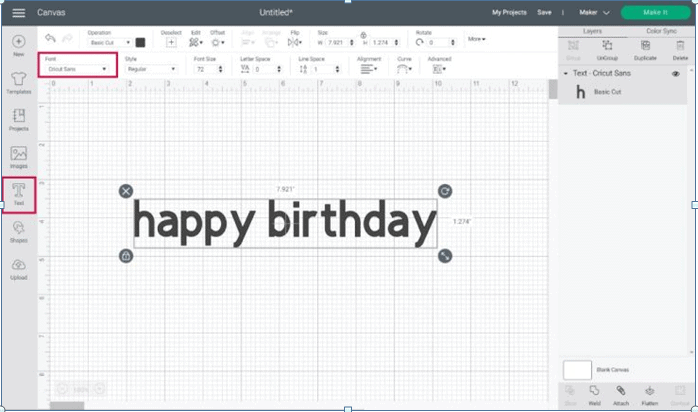
Select the font and then choose the font you would like for your typed text
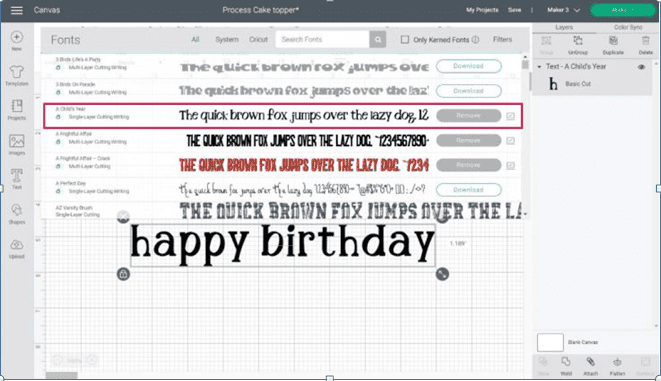
Once the font has been changed, keep your text selected and go to the top panel on the canvas, and under the advanced tab choose the “Ungroup to Letters” option. Ungrouping the text will allow you to edit each letter on its own. To edit each letter, select it, rotate it, increase the size, and unlock proportions from each one of the corners of the selection.
The next thing after selecting your font style and ungrouping it, you will need to overlap and weld your text. This part of the project is the most time-consuming part because it is going to ensure that all letters remain together even after your Cricut cuts the cake topper. The goal here is to have everything connected. When all your letters are overlapped, select them and click on Weld to create a single layer.

The next step is to copy and flip the design which will not only make your cake topper more beautiful but if you have another paper on the back, it will also add extra robustness to the final result.

After flipping the design, you can resize and change the color of the cake topper. Before cutting the design, check the size of your project. If you need to increase or decrease the size of the project, make sure that the top and front of the topper measure the same. Once you are completely satisfied with your design, you can go ahead and click on the “Make It” button.
Now for the cutting process, it is time to choose your materials. For the tools, you need to install the “Fine Point Blade” on clamp “B” and prepare your mat. Place the stock material on the mat and secure it with the brayer.
After securing the paper to the mat, load it to your Cricut and press the “Flashing Go” button to start the cut. When the cutting is done, unload the mat and remove the material from it. The best way to remove the cake topper is by bending the mat and letting gravity do most of the work. Now you can assemble your topper with your high-quality glue. Once glued together, your topper is going to look something like this:

Looks great, doesn’t it? When you follow steps the right way especially in Cricut, such a delightful end result is going to be a habit for you! Enjoy your new cake topper!

