Vinyl labels are pretty handy. Whatever you have around the house, they can be labeled pretty easily. And you don’t need to go out and find them or get them made from somewhere because with Cricut, you can easily do this at home.
Procedure
The first step is to install the Cricut design space on your computer. All you have to do is click on a link and follow the process. Also, make sure to bookmark this page as all the tutorials that you’ll be learning about Cricut will be from this page.
The next step to follow is to calibrate your Cricut maker machine which is once again a pretty straightforward process and all you need to do is click on the instrument you’ll be using to create your vinyl labels. That instrument is going to be your knife blade.
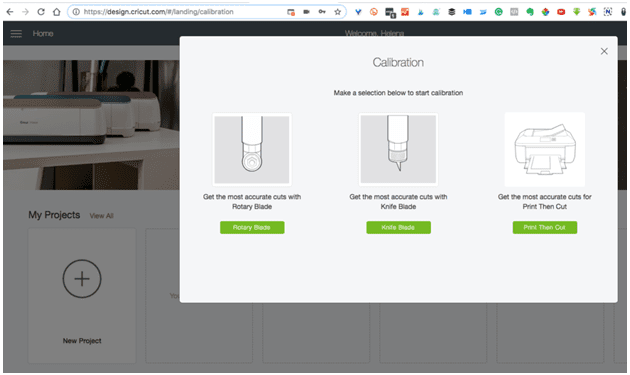
Once your machine is set up and connected and you’ve installed design space, we are now finally up and running to create those vinyl labels that you so dearly want. All you need to do is click on the big plus sign and a blank canvas will show up. Click on the text tool on the left side of the canvas and type the words you want to print in your labels.
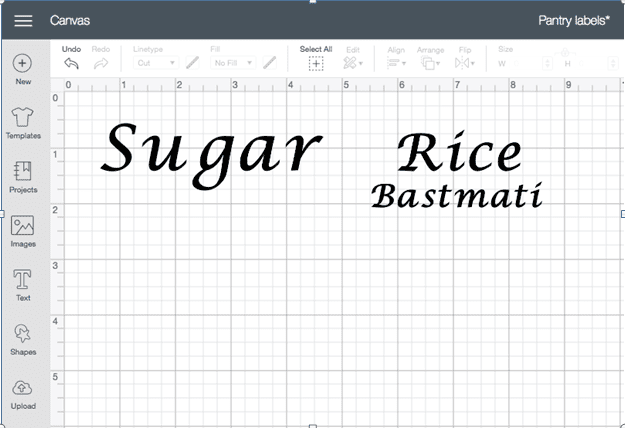
One problem that you might come across here is that seeing as all the letters are separated, you can use the letter-spacing editing tool that sits on the top bar and comes up when you click the words on the screen. Using the “attach” tool won’t help you either because if you think it would attach all the letters for it to become a label then you’re quite wrong. The option you’ll need to click on is “Ungroup”. By clicking “UnGroup” each letter becomes its own element and I was then able to move them together, connecting them.
Next, we shall move on to the part of printing your vinyl labels. Simply click on the “Make It” button on the top right corner of your working space and the following screen will show up.
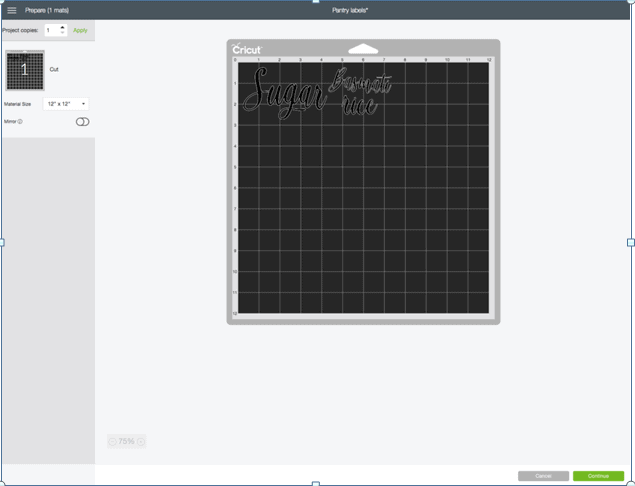
Next, click on the “continue” green button after which a screen with all the options of materials will appear you will select vinyl for this project. With your material set to vinyl, load your mat with the vinyl attached to it and follow instructions on the screen by pushing buttons on your machine as they blink.
Your Cricut Maker is going to work its magic and print your labels on the mat exactly where you positioned your work on the “virtual” mat on your screen. Once it comes out, you’ll be in awe of how amazingly done the labels are. Finally, the last step is to remove the labels from the mat and then apply them to the containers. But you can also experiment with transfer tape if you don’t want to go into a lengthier process.
To conclude things, the entire process might be a bit lengthy but it is quite fun overall. When the labels come out after being printed, you might think that your job is done but even after that you’ll have to handle them quite delicately so that they don’t tear away with ease. The result will come out absolutely gorgeous and you can apply these vinyl labels on almost any surface in your house. Be it jars in the kitchen or your makeup products, no one will be safe from the vinyl labels which are going to give things in your house a stylish and minimal look. This process is so fun, we wouldn’t blame you if you began to label everything in your house.

