
Contents
Don’t Be Afraid of the Cricut – it’s Friendly!
Did a wonderful person just gift you a Cricut for the Holidays, your birthday or did you gift it to yourself…well Congratulations you are now the proud owner of a magical instrument that will unleash the power of creativity within you. Let’s explore it further.
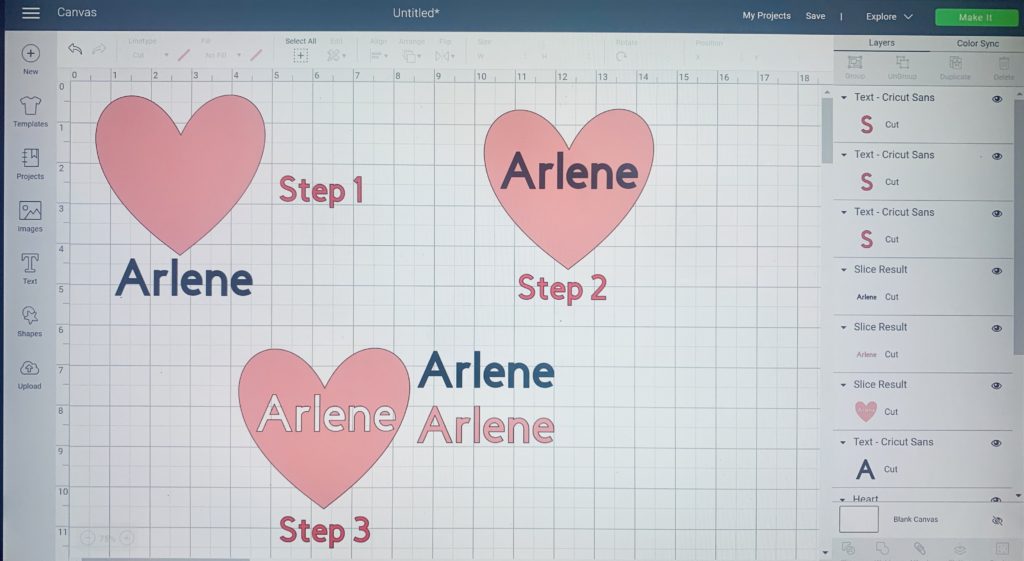
How to Use Slice in Design Space
So what is the Slice feature you’ve heard so much about…is it the greatest thing since Slice bread..haha!! Sorry had to throw that in. Ok, seriously, the Slice option does exactly what it says; it slices a new image out of 2 overlapping images. Once done, each of the new shapes will be a different layer on you Layers panel. Click here for full tutorial.
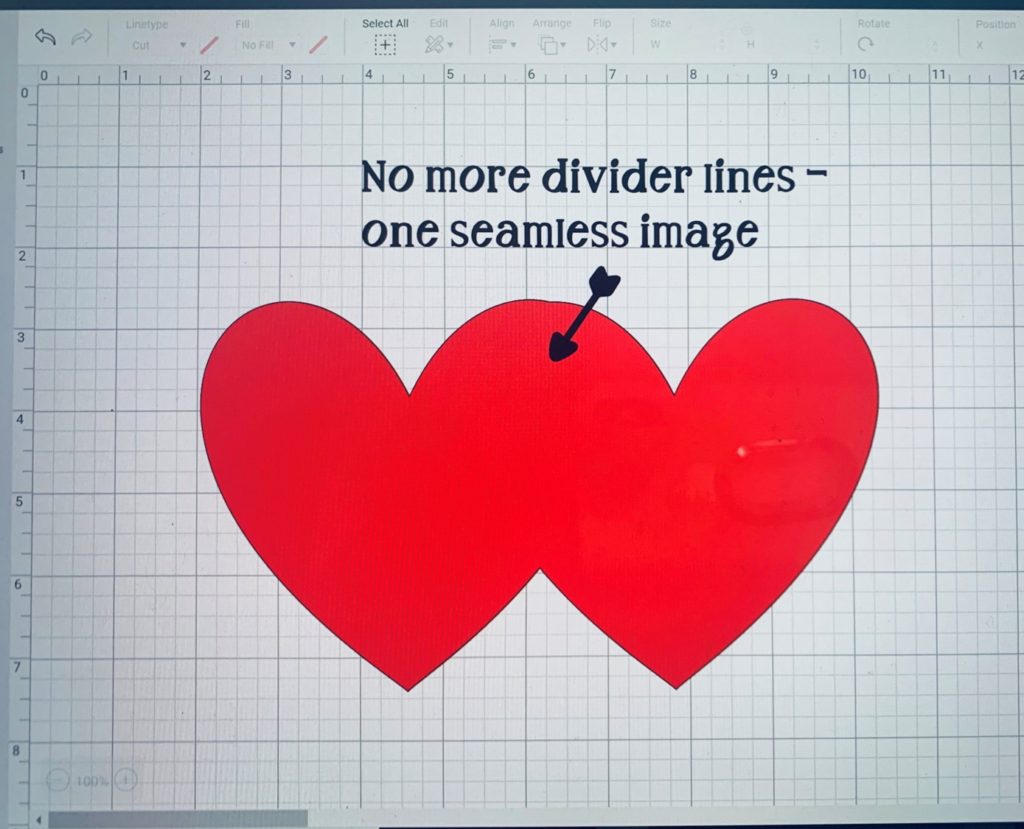
Use Weld Feature in Design Space
How amazing is Cricut Design Space with all of its features; however, if you are new to it all it can be a little overwhelming. I remember when I first started I just did the basics because I didn’t want to mess up my machine and because I was so confused with all of the features that I didn’t even want to try and figure it out. So, I understand you, and I am here to guide you every step of the way through your Cricut learning process. So click here to start the fun.
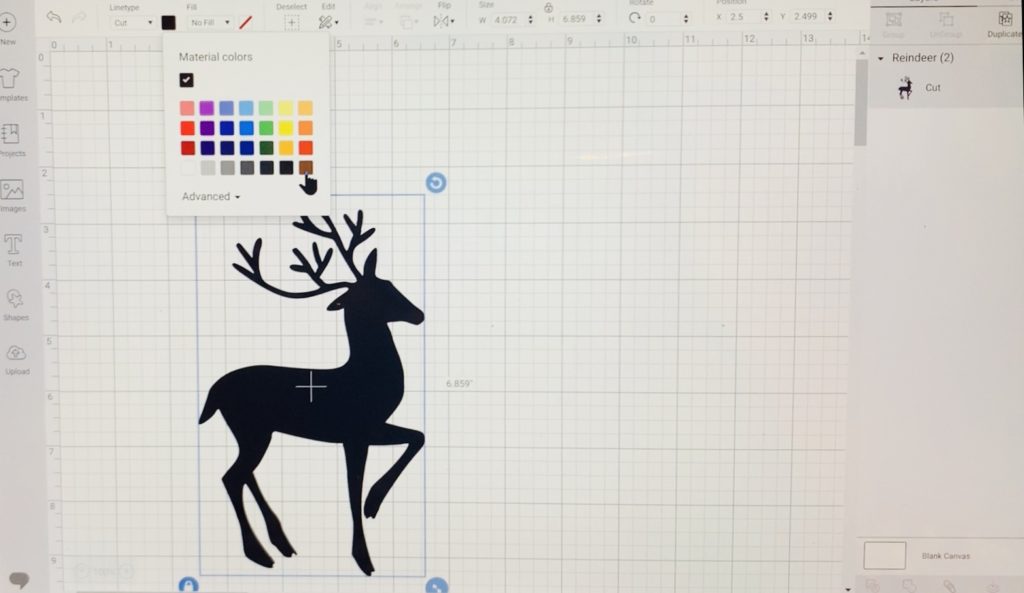
Upload Image from PC to Cricut Design Space
There are so many great images available to you in Design Space; however, sometimes you have a custom image that you wish you could use in your project. In just 10 easy steps your own image can be uploaded into Design Space and part of your creation. Here we go!

Unboxing the Mini but Mighty Easypress mini
What a fun little tool that helps you get into the little nooks and crannies of those small projects like, sneakers, hats, stuffed animals. The possibilities are endless! Learn more here.

