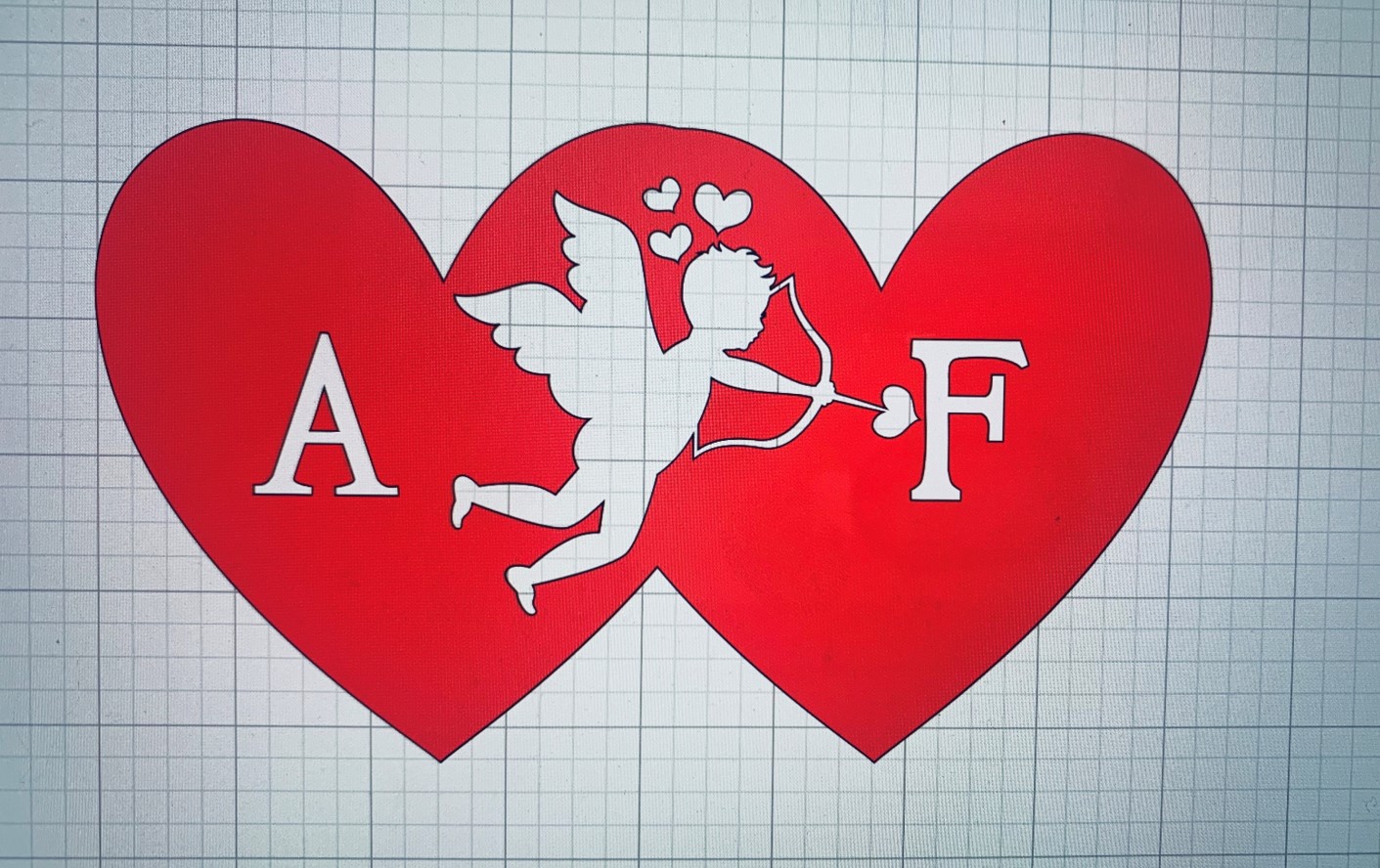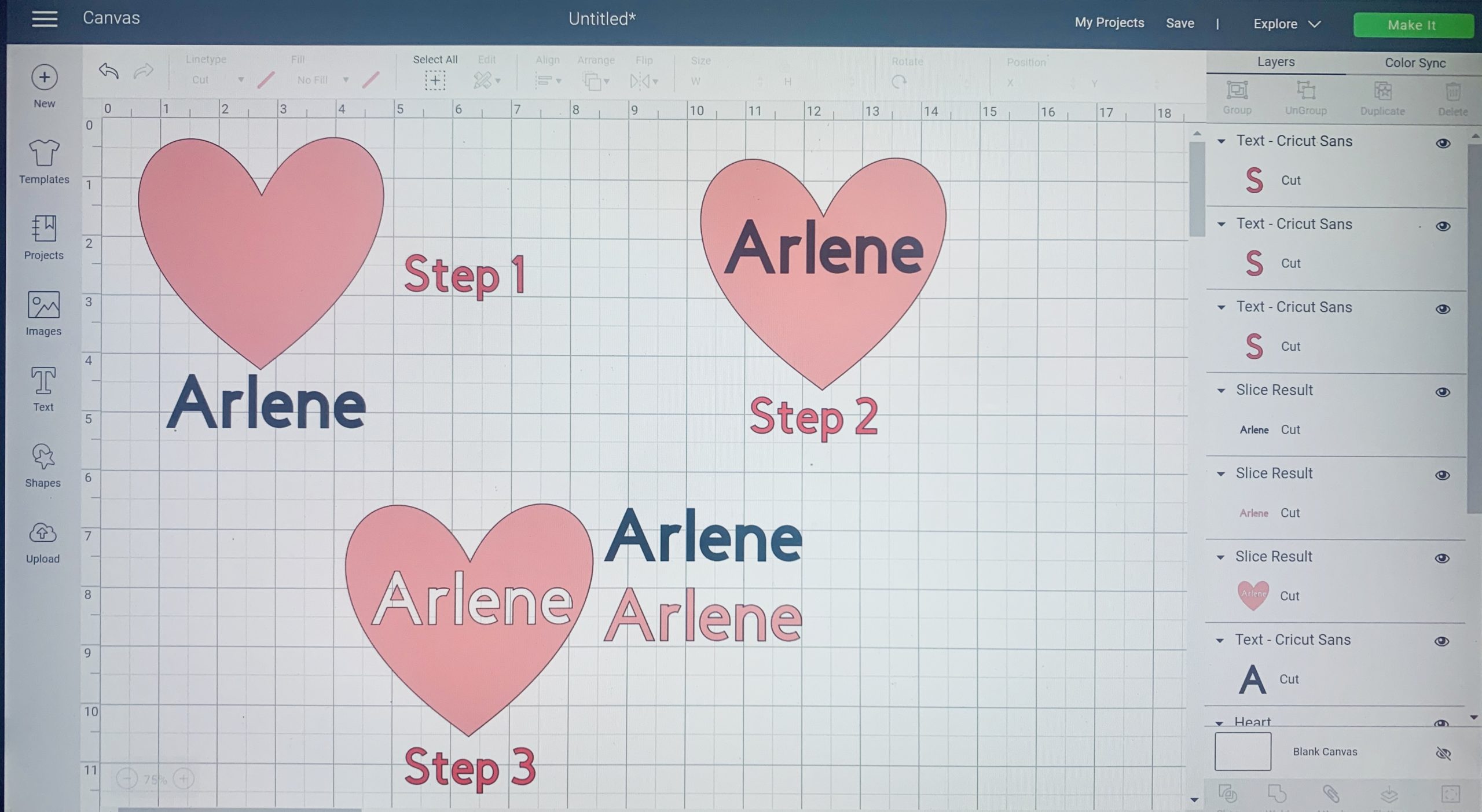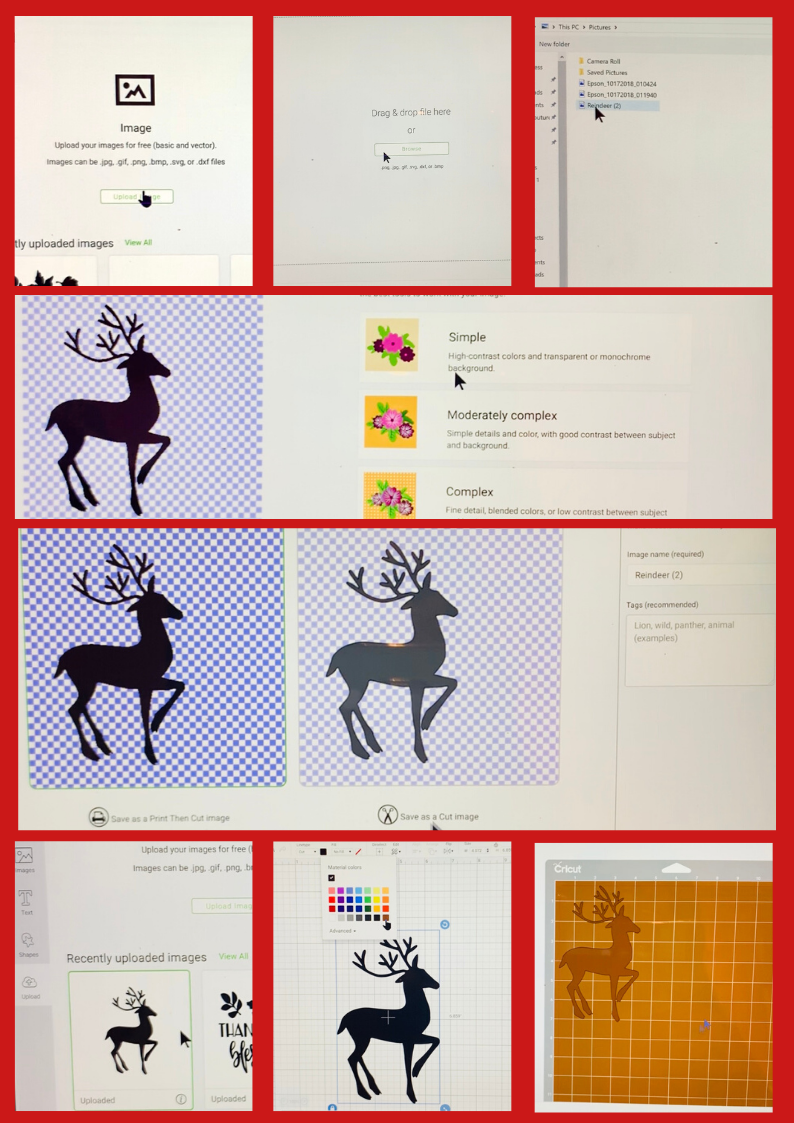Don’t Be Afraid of Your Cricut, It’s Friendly! My husband gifted me my Air 2 in Christmas 2016 and the Maker, Christmas 2017. AND I have to say out of all the gifts he’s given me, this is by far my favorite. Why? Because it has given me the freedom to be creative, it has been my therapy when I’ve…
Read More
Mini but Mighty EasyPress
So what is the easy press mini? The Mini but Mighty EasyPress features the same corner-to-corner heating style that the larger EasyPresses have; however, there are some differences. The Mini features one push button with three heat settings — Low, Medium, and High. Unlike the larger EasyPress that you just place on your item, with the Mini you are encouraged…
Read More
How to Use Weld in Design Space
Today we will focus on how to use Weld in Design Space — TRUST me, you are going to love it because it will help make your designs look so professional, it will help you create customized images, and it will help your designs cut more smoothly. What is Weld Anyway? I think of using the Weld feature when I…
Read More
How to use Cricut’s Design Space Slice Feature
I always wondered how to use Cricut’s Design Space Slice Feature, now I love it because not only can I make customized designs but I can also make customized shapes. Below I show you the steps on how to do it and I’ve included a video with an additional sample. Note: that you can only slice 2 layers at the…
Read More
Uploading Your Image from PC to Design Space
There are so many great images available to you in Design Space; however, sometimes you have a custom image that you wish you could use in your project. In just 10 easy steps your own image can be uploaded into Design Space and part of your creation. Here we go! 1. Open a new project in Design Space 2. Click…
Read More